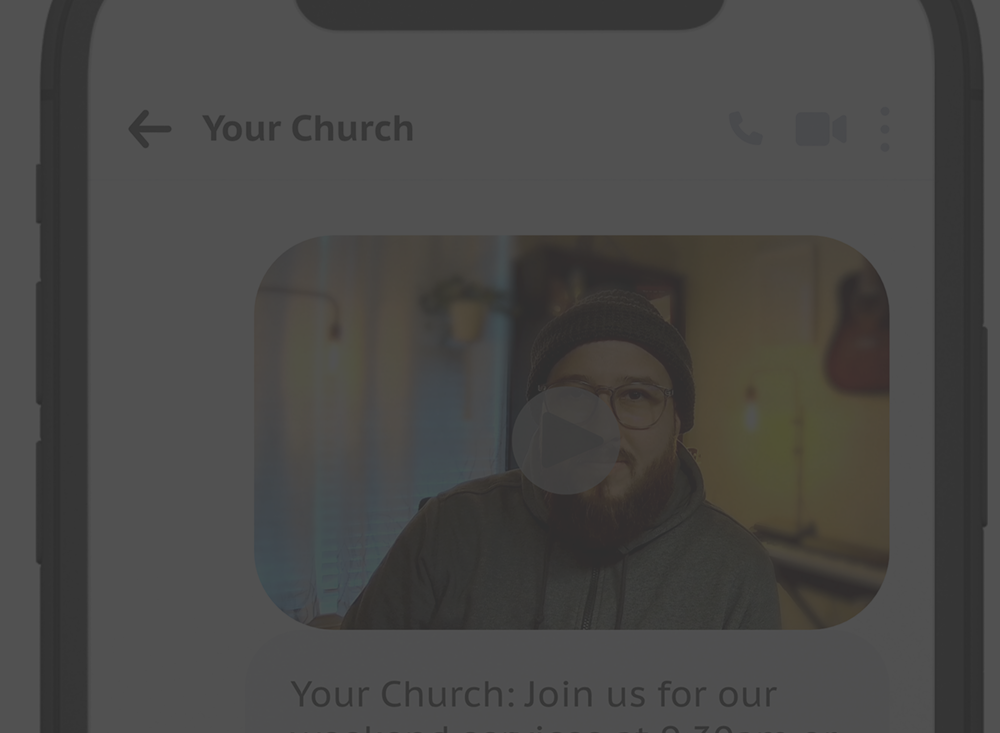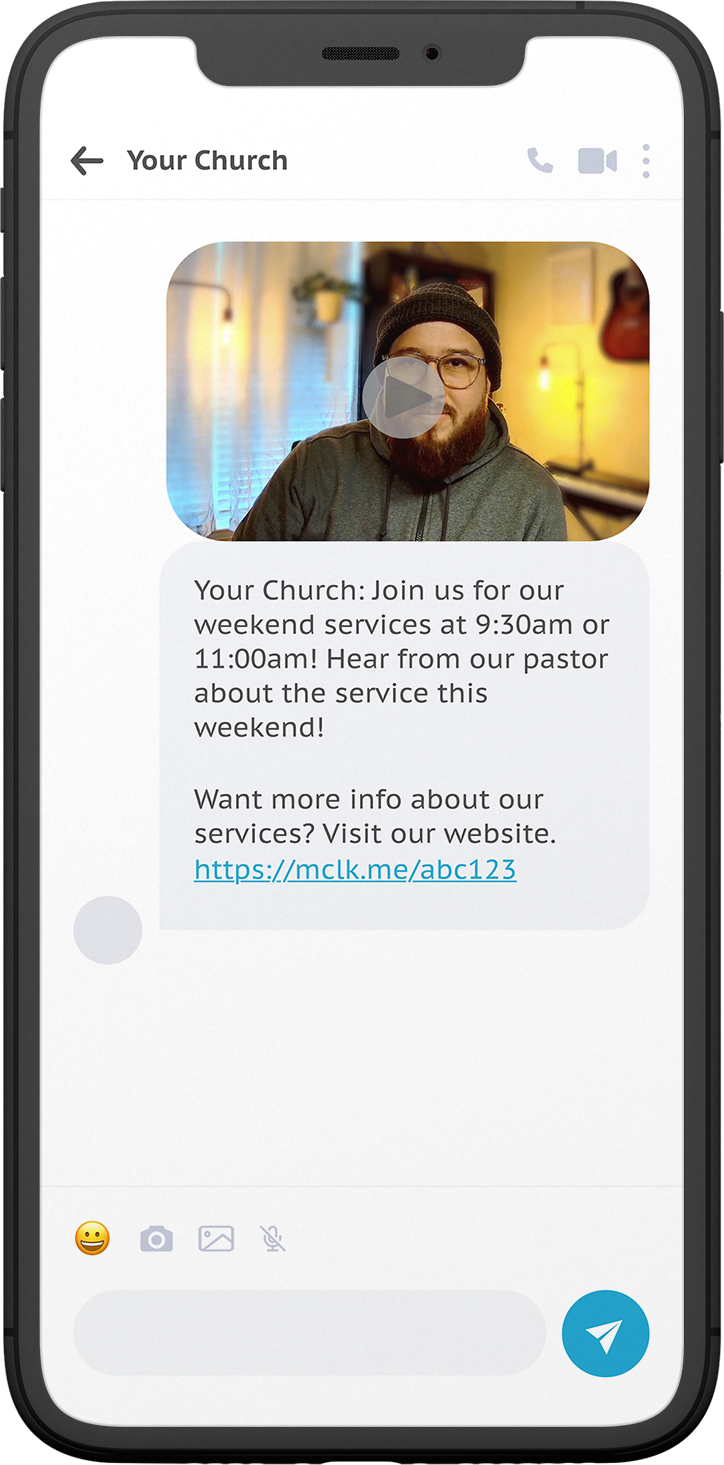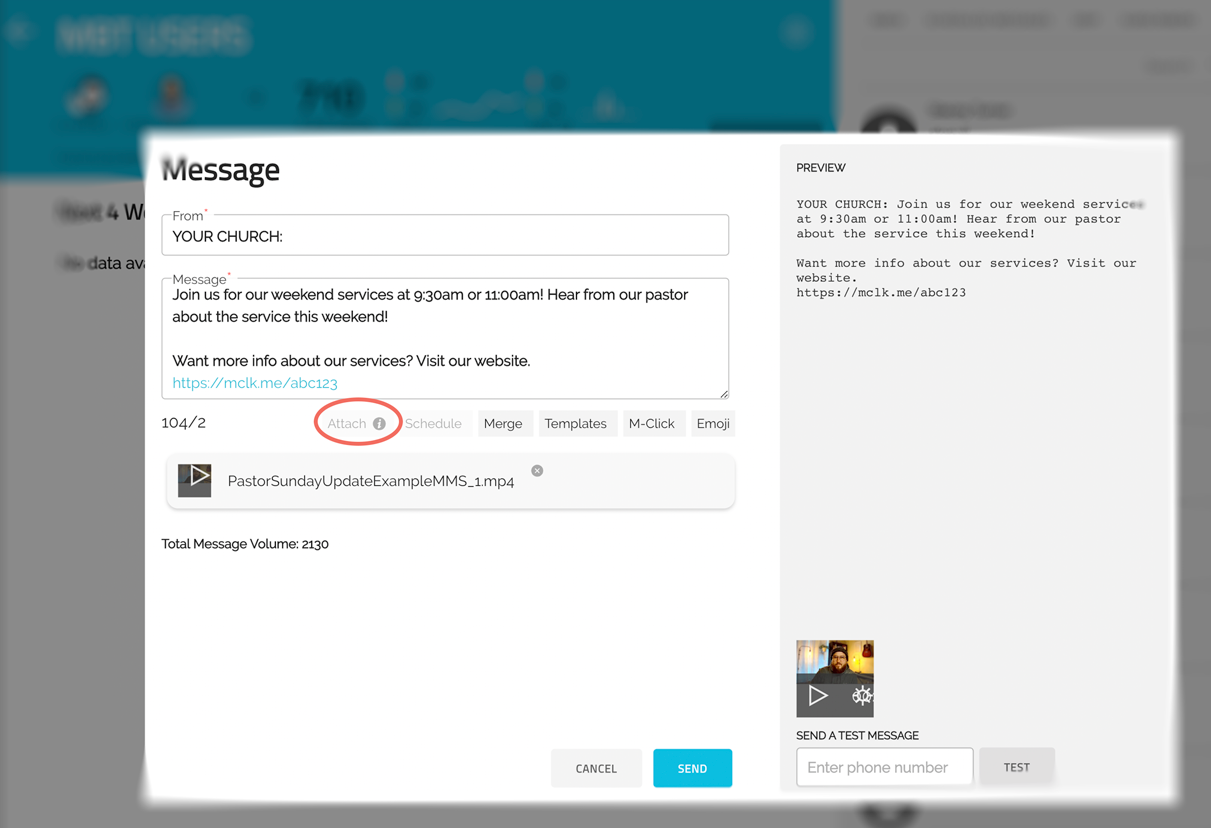The Big Idea
Maximize impact of messaging by implementing MMS videos
Campaign Goals
- Introduce basics of MMS video
- Spotlight a use-case of MMS video
- Educate on how to create and send MMS videos
Introduction
MMS Video Overview
MMS stands for Multimedia Messaging Services (MMS). Types of MMS you can send are images, audio and videos. For this guide, we’re going to focus on how to create and send video in a text.
MMS messages engage people in a more rapid and impactful way. People process images faster and people also prefer to see an image or video rather than read text. So, sending MMS is a great way to connect with your community. For more info on this, check out our A Guide To Creating And Sending Relevant Video Content In 2023.
You can create a video and send it via text message using attach MMS inside the MBT App. However, the video file you create has to be a certain size to be attachable.
Use-Case Example
Pastor invite to weekend services with a quick logistical update.
Implementation
CREATE
Record
Plan and record video relevant to your community. Both landscape or portrait orientations can be used.
Ideas
- Weekly sermon preview
- Prayer from the pastor
- Urgent church-wide updates
- Info on upcoming event
- Service invites
Compress
Videos need to be a certain size to be attachable inside the MBT App. Specs below.
General Video Specifications
- 950KB or less in total file size
- 30 seconds or less is ideal
- mp4
Video Export Specifications for the video above
- 978KB
- 27 seconds
- mp4
- 852×480 resolution
- Target Video Bitrate .19 mbps
- Audio Bitrate 96 kbps
Need more help with the video export? Check out our video compression guide here.
SEND
MBT APP
Attach video and add text copy to message inside your intended campus and group.
MBT App
- Login to MBT App
- Navigate to appropriate campus and group.
- Write out a message with applicable URLs.
- Click the “Attach” tab under the message bar.
- Select your video file.
- The video file attached if you see the file appear. If file is too large or is in an improper format, error messages will appear.
Need more info on how to send Outbound MMS to a group? Check out our full guide here.
FAQ
Can I record a video on my phone and just send it in the MBT App?
Videos recorded from phones may be the incorrect file type and or are too large. So, you’ll need to put the video through some video editing software like Adobe Premiere Pro, Final Cut or some other software to compress the file down to appropriate size and export in the mp4 format.
Can I schedule messages with attached MMS?
In the future, you’ll be able to send scheduled MMS to your community. For now, this option is not available.
Why does the MMS sometimes come before and sometimes after the text copy in my messages?
Message order is set by the cell carriers (AT&T, Verizon, T-Mobile). The receipt order of messages varies between users.
How much does it cost me to send an MMS message in my text?
1 MMS message costs 3 message credits.